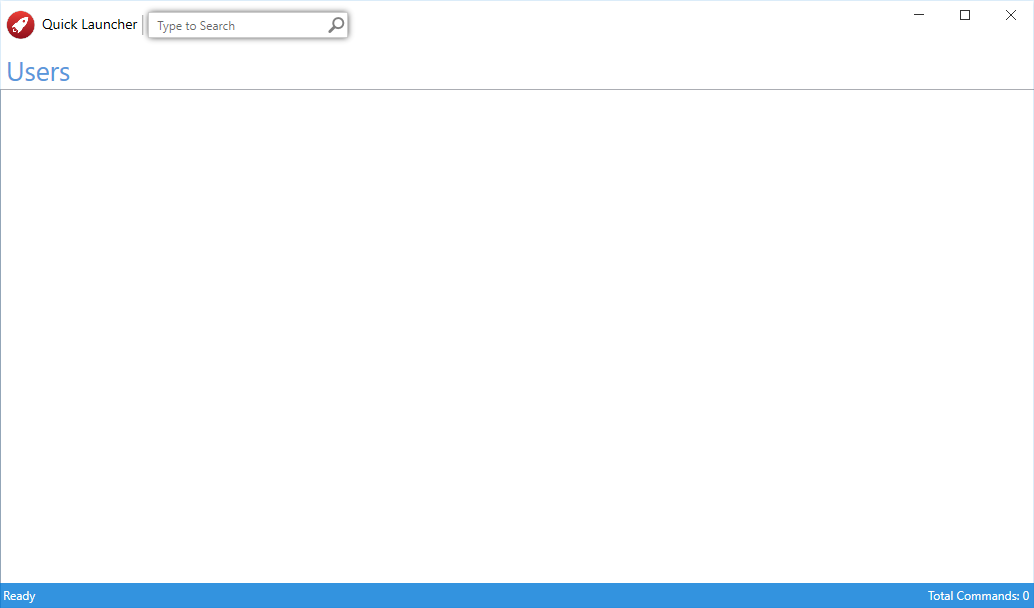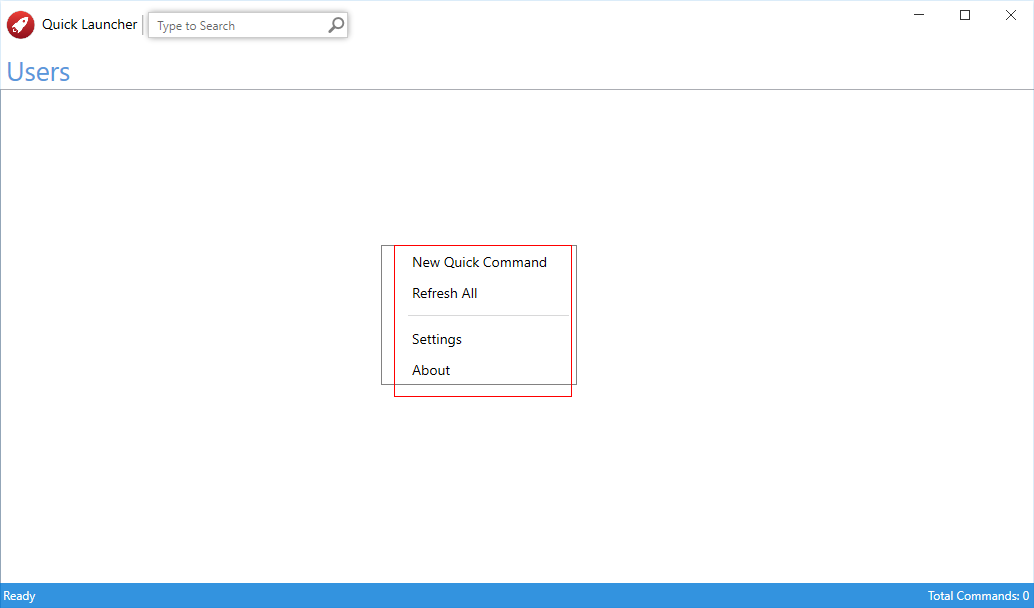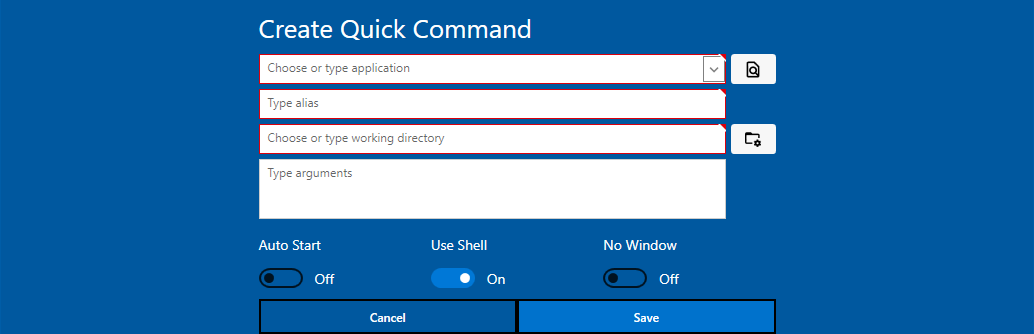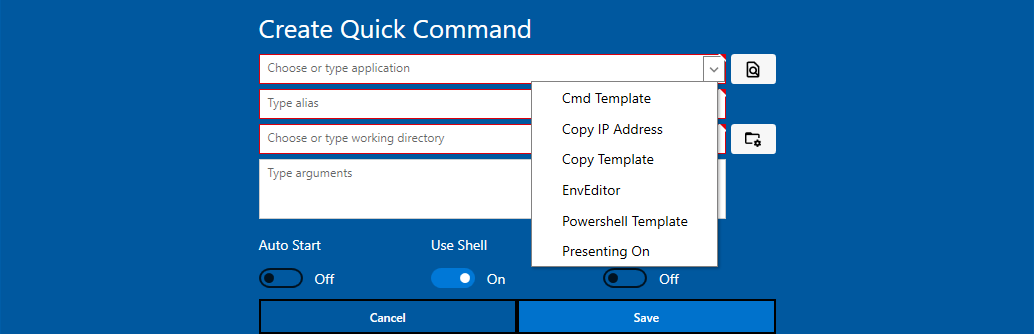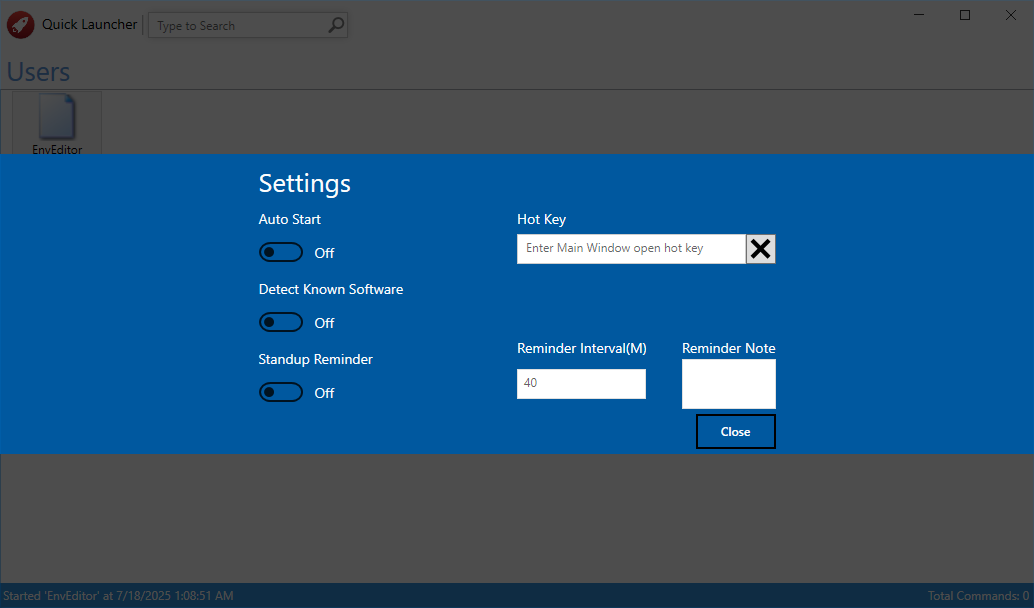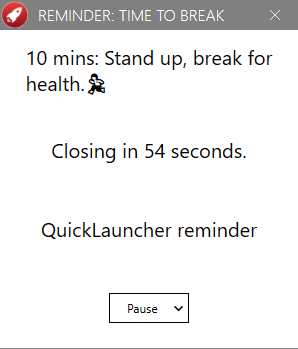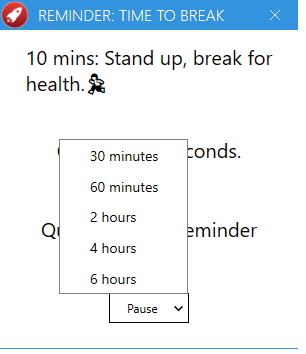QuickLauncher
What is QuickLauncher
QuickLauncher is a windows developer tool launch portal, it supports,
- Configure the commands as launch item
- Add existing application
- Auto detect Microsoft Office App
- Auto detect Jetbrains App
- Set auto start for any command or App
- Make emphasis for the developer health
- Allow to set a break reminder to notify developer to break for health for a period of time
- Allow to pause the reminder for meeting activity
How to Download and Install
- go to https://github.com/zhaojunlucky/QuickLauncher/releases to download the latest version
- unzip it and launch quicklauncher installer.
- run it after the install
How to use it
- Create a command by selecting an app
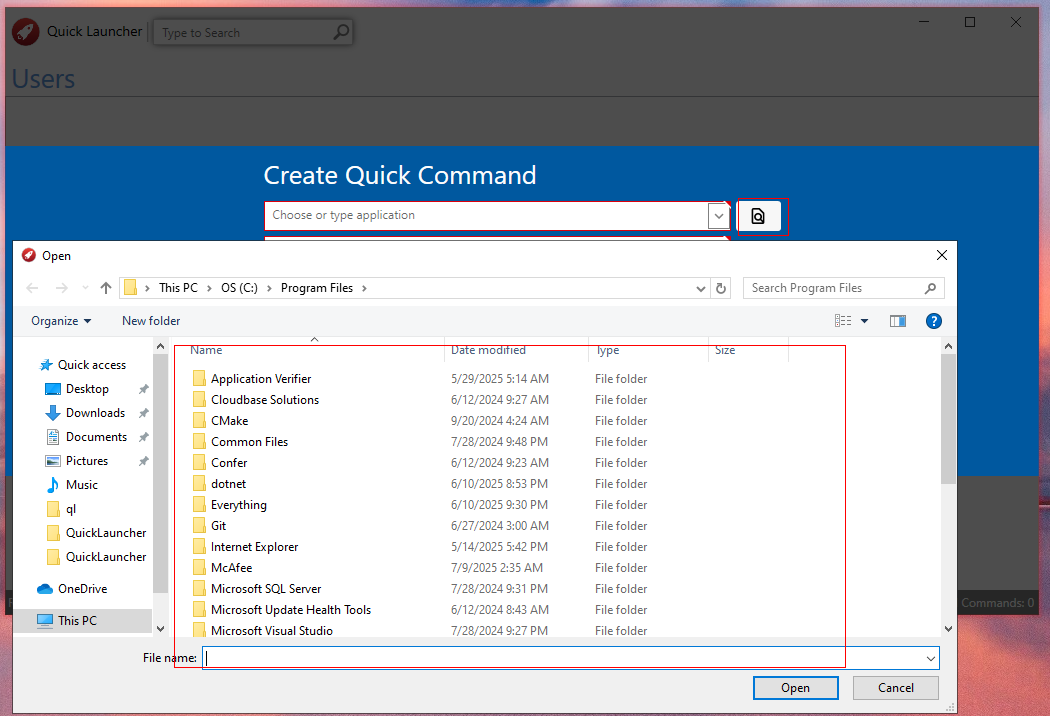
-
Enable Auto start quicklauncher allow the app to start afte the windows login on After enabled this, you can enable auto start for each app per your
- Set a global Hot Key
- Enable Detect Known Software will detect Office and Jetbrains
- Enable Standup Reminder will notify by interval