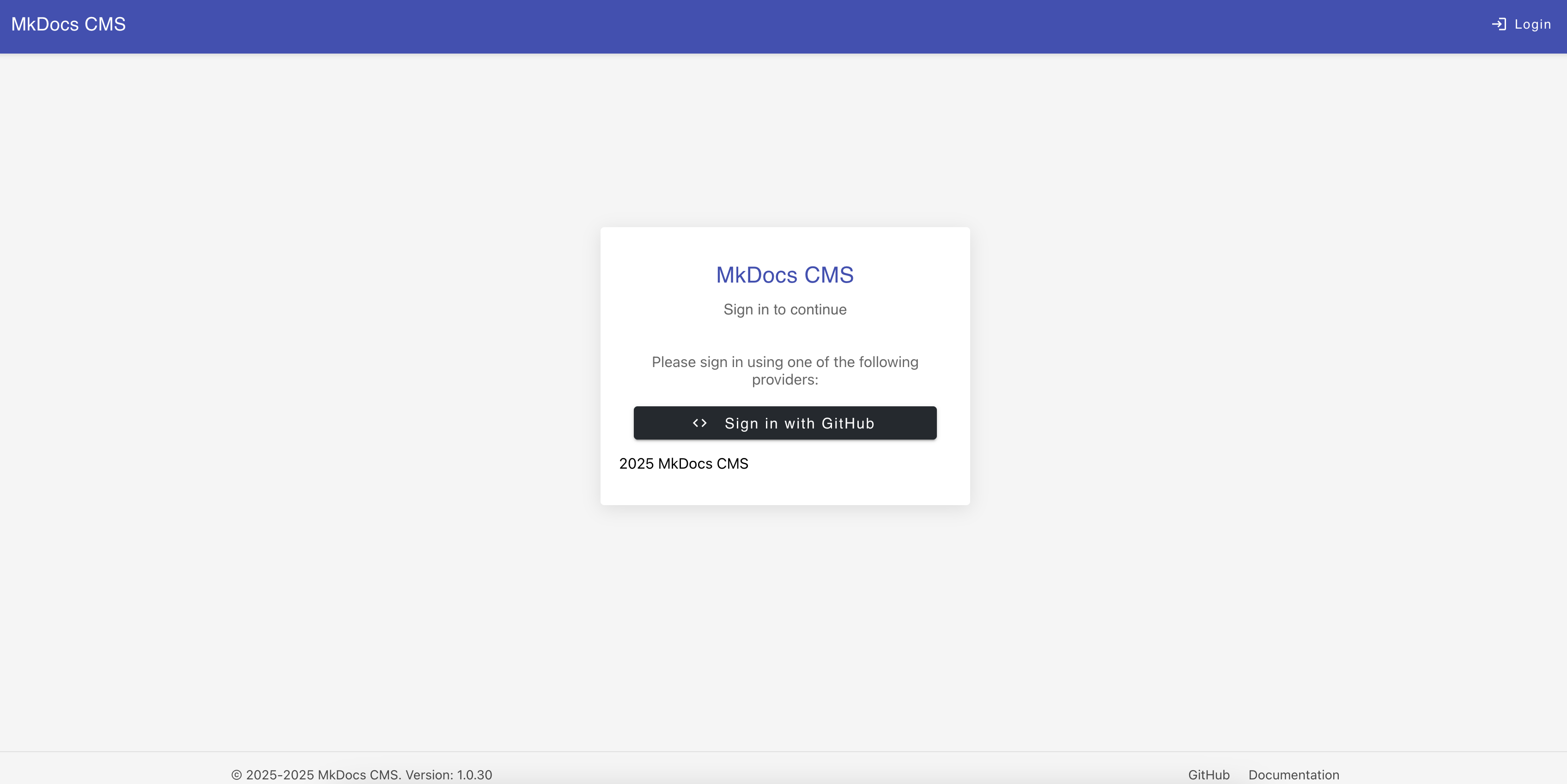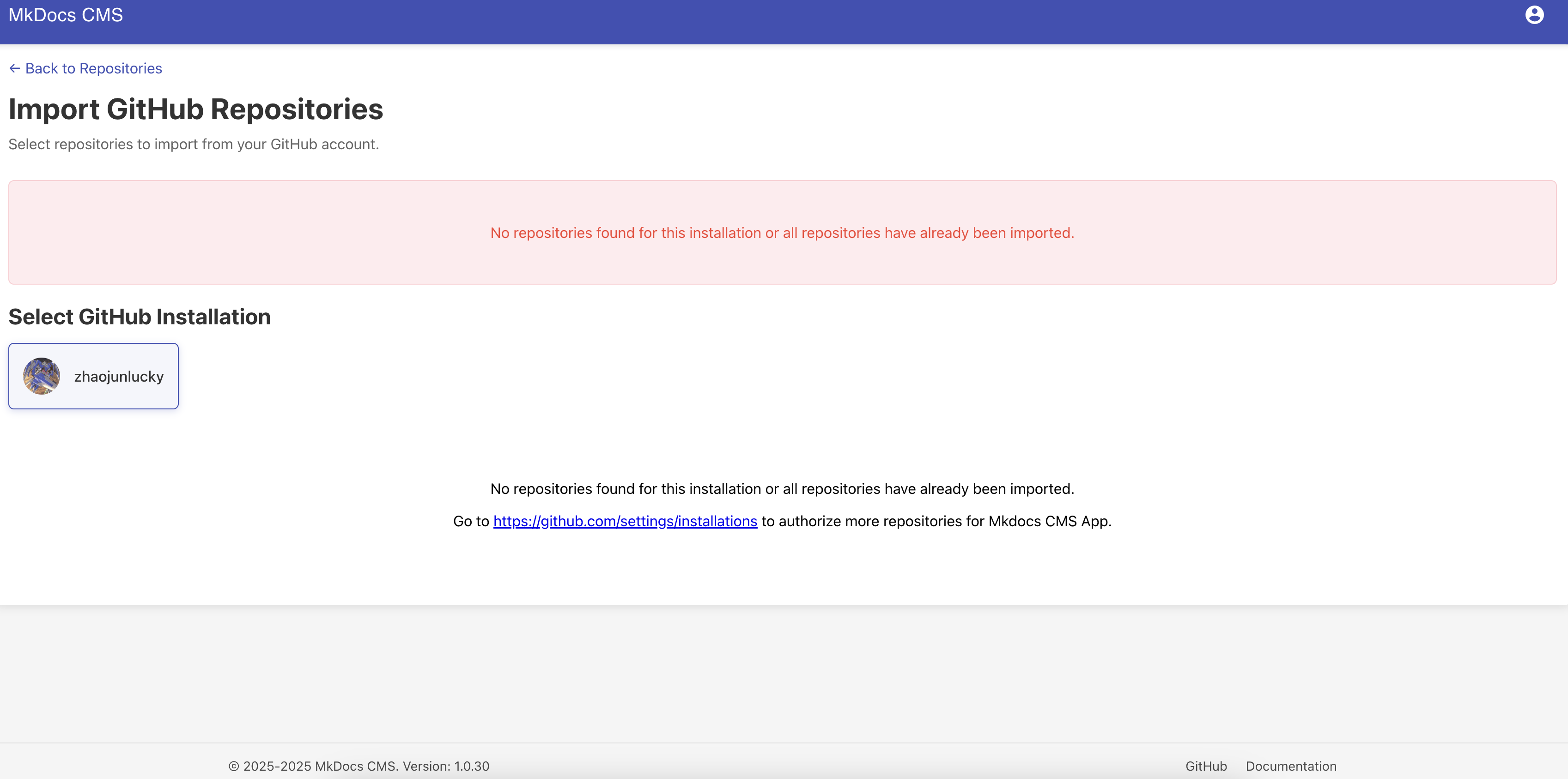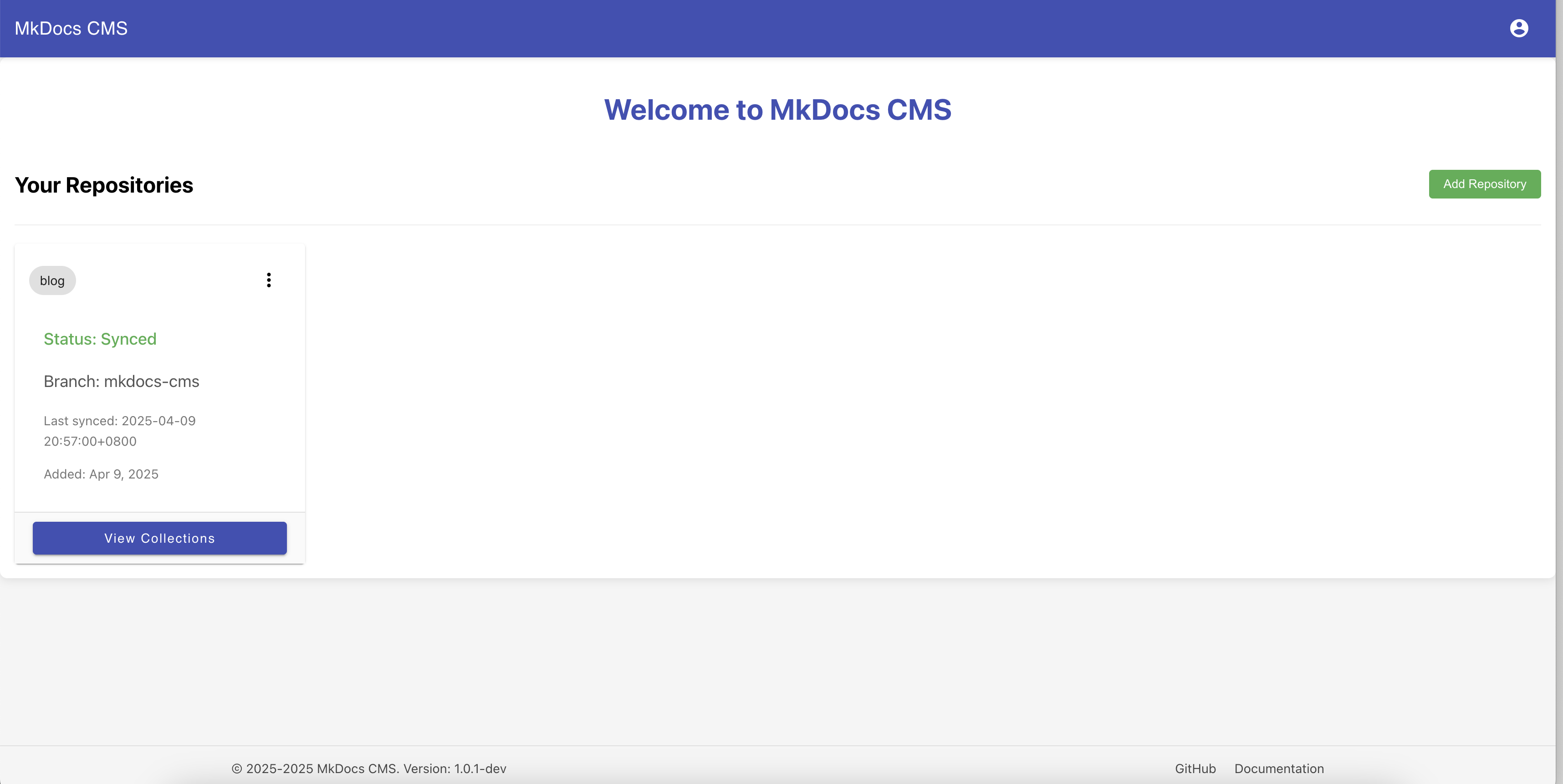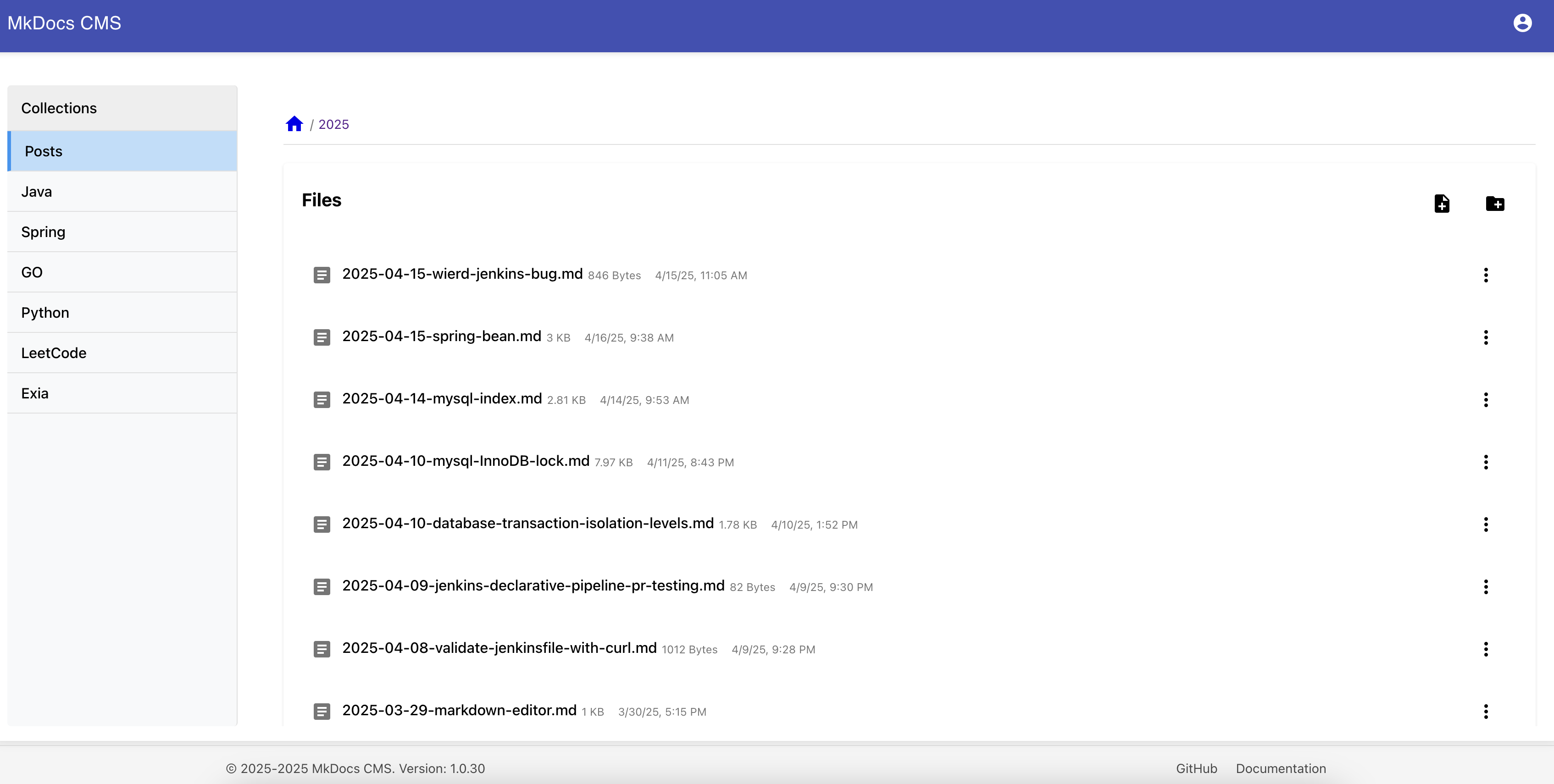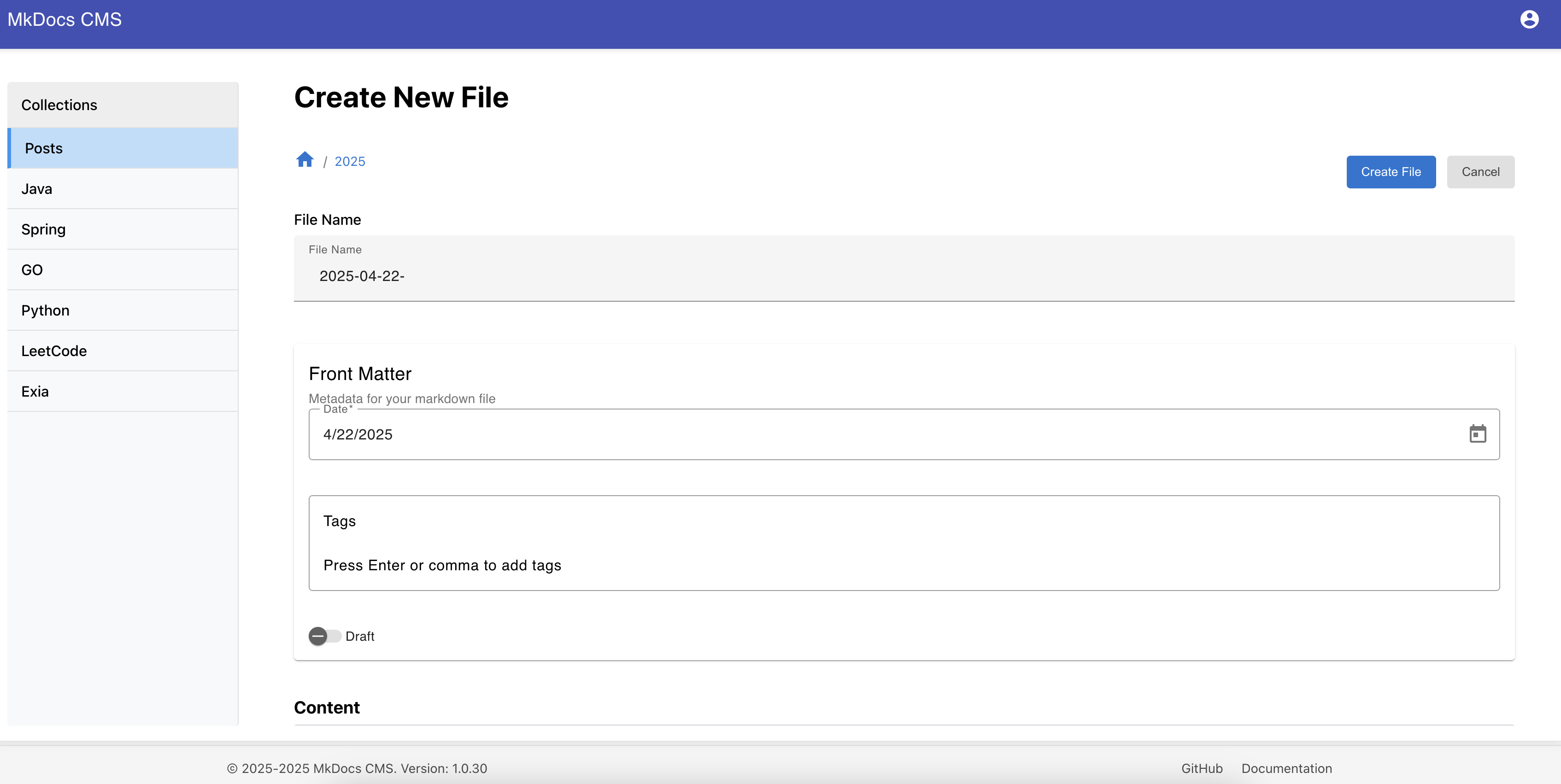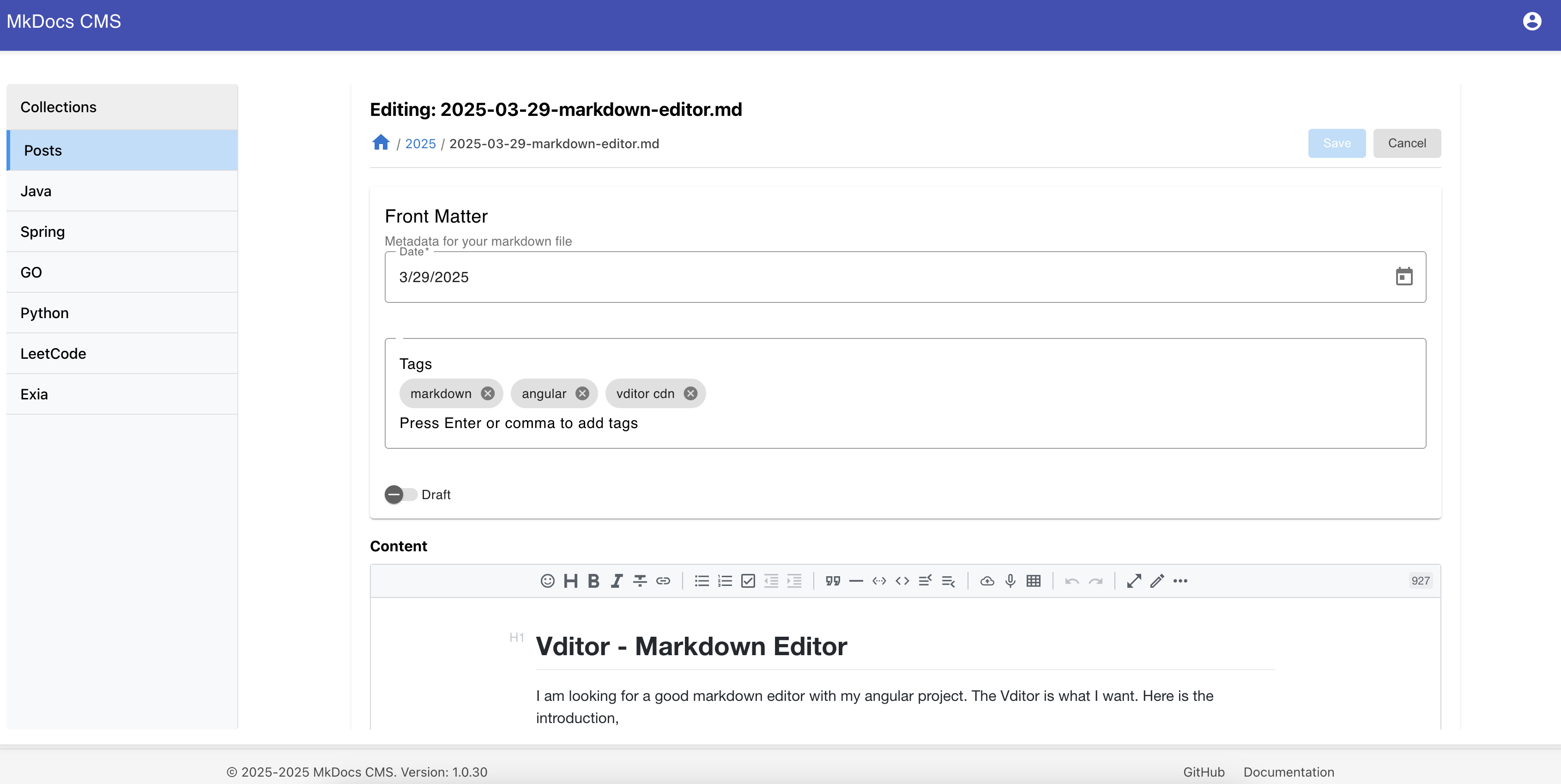MkDocs CMS
MkDocs is a static site generator, and MkDocs material is a great plugin for MkDocs.
MkDocs CMS(https://mkdocs.gundamz.net) is a tool to help easy write for MkDocs.
Try MkDocs CMS.
Releases
https://github.com/zhaojunlucky/mkdocs-cms/releases.
Prerequisites - Setup MkDocks Material and Vercel
- Fork template repository mkdocs-template.
- Use Vercel to auto build and deploy MkDocs Site See https://mkdocs-template.vercel.app.
Features
Define Collection with Yaml for MkDocs CMS in the Repository
Create file veda/config.yml file in the repository.
YAML
collections:
- name: "post" # define the collection name
label: "Posts" # the collection label
path: "docs/blog/Posts" # the collection path
format: "md"
file_name_generator: # for blog the file name prefix is date like '2025-08-02-'
type: "date"
fields: # for MkDocs material blog fields condfiguration
- type: "date"
name: "date"
label: "Date"
required: true
format: "YYYY-MM-DD"
- type: "string"
label: "Tags"
name: "tags"
list: true
- type: "boolean"
label: "Draft"
name: "draft"
default: false
- type: "string"
label: "Body"
name: "body"
default: "# Title\n<!-- more -->\n"
# by default, we'll have body
- name: "java"
label: "Java"
path: "docs/java"
format: "md"
file_name_generator: # for a collection that need a sequence index, configure to use sequence
type: "sequence"
first: "index" # the first file name is 'index', the rest are have prefix '1-', '2-'
- name: "exia" # for a generic collection configuration
label: "Exia" # the collection label
path: "docs" # the collection path
format: "md"
# markdown config
md_config:
code_block_transforms:
- from_lang: mermaid
to_lang: kroki-mermaid
direction: both # read, write, both. read replace to_lang to from_lang, write reverse
Login with GitHub
MkDocs CMS uses GitHub as the authentication server.
Import Repositories from GitHub
After installed the MkDocs CMS GitHub App, and go to App installation to grant repository access for it. Then you can import respository to MkDocs CMS.
View Imported Repositories
View Collection of Repository
Create Post
Edit Post
MkDocs CMS uses Vditor as the markdown editor.
It supports image uploading.